
Domain
Healthcare
Time
2024
Role
UI Designer & Prototype
My responsibility
-
Create the UI based on the provided user flow and guides from the lead designer
-
Design platform interface based on components from Metronic/Keenthemes
-
Create the prototype for the platform
Style guide
Typography
Color
Icons (from Keenthemes)
Illustrations (from Keenthemes)
Inter
Aa Bb Cc Dd Ee Ff Gg Hh Ii Kk Ll Mm Nn Oo Pp Qq Rr Ss Tt Uu Vv Xx Yy Zz Ww
0 1 2 3 4 5 6 7 8 9
! @ # $ % ^ & * ( )


Platform interface
Landing page
This screen serves as the main entry point of the platform, giving users a clear overview of all key product features. The goal was to create an intuitive entry point where users can easily access essential information without feeling overwhelmed.

INGEST
Add Data page
The Add Data page allows users to add data into Flow through multiple intake methods. In the current version, only manual upload is available.
CLASSIFY
Data Refinement page
The Data Refinement page helps users transform and classify their uploaded data. It supports key actions like de-duplication, blank page removal, orientation correction, and OCR – making data preparation faster, more accurate, and easy to manage.
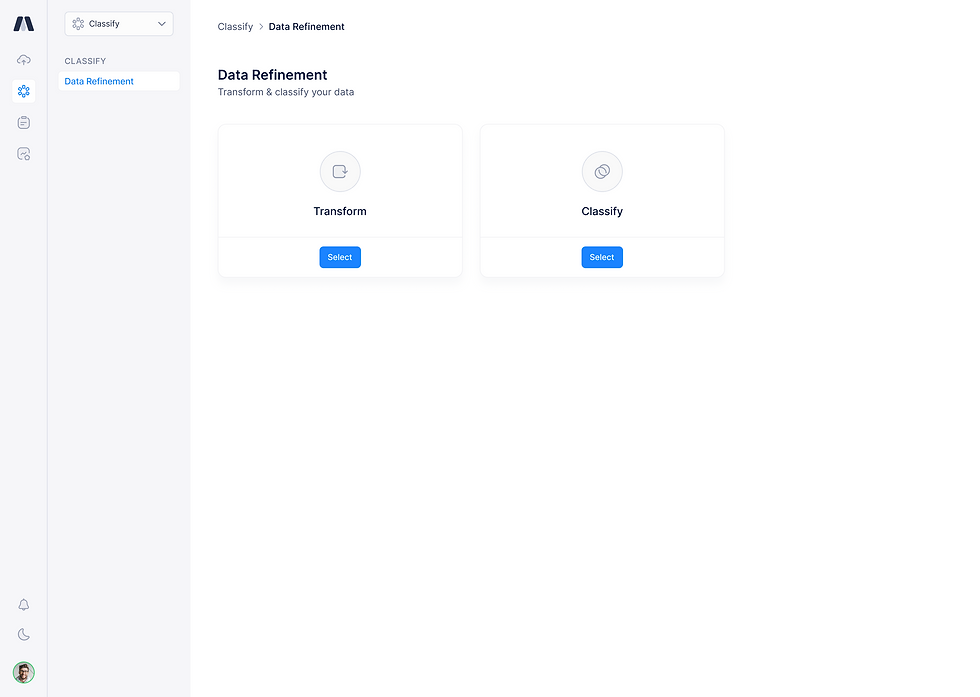
TRANSFORM
After selecting Transform action, there will be a modal for users to choose one of 4 actions: de-duplication, blank page removal, orientation correction, or OCR – and apply it to selected documents.
CLASSIFY
This works similarly to Transform but with a simplified process – users simply choose the documents they want to classify.
review
Documents page
The Documents page lets users review uploaded files, check details, and apply actions such as Transform or Classify.

DOCUMENT DETAILS PAGE
insight
Dashboard page
The Dashboard page provides an overview of key insights and data trends. In this MVP version, the data metrics are placeholders and will be updated once finalized.

profile
My Account page
The My Account page allows users to update their personal information, manage authentication settings, and view related metadata.

Prototype
To help visualize the platform’s user flow, I also created an interactive prototype – you can explore it here.














